Description
NBTevo CarPlay Activation

If you have NBTevo the operation will be done via TeamViewer or by USB Stick.
For firmware versions NBTevo_H, I, J, K, L, M, N and O you can activate CarPlay by USB
Steps for applying the coding via USB:
Instructions
1. Prepare Flash drive 2,4,8,16,32GB and format to FAT32.
2. Copy BIN file from your computer in USB root
3. Start engine or put ignition on.
4. Plug flash drive into the USB slot in your car and wait 30 seconds.
5. Remove flash drive.
6. Reboot your iDrive manually. Hold the Volume button for about 30 seconds. iDrive will reboot.
7. Wait for iDrive to reboot automatic.
8. You can see Apple carplay and you can connect with your iphone.
9. Enjoy your apple carplay
USB Method does not back up OEM FSC Codes. Only Feature Installer does it via ENET Cable
For firmware versions NBTevo_P, Q, R, S, T, U, V, W, X, Y you can activate CarPlay via ENET cable and you will need:
- Laptop – Windows 8 or 10 x64
- Wi-Fi Antenna– Your Phone need to connect wirelessly without any cable to CarPlay. You need to buy the wifi antenna yourself.
- ENET cable
NBTevo Car Compatibility:
1-Series F20/F21 07/2016 – present
2-Series F22 07/2016 – present
3-Series F30/F31/F34/F80 07/2016 – present
4-Series F32/F33/F36 07/2016 – present
5-Series G30/G31/G38 10/2016 – present
6-Series F06/F12/F13 07/2016 – present
6-Series G32 07/2017 – present
7-Series G11/G12/G13 07/2016 – present
X3 F25 07/2016 – present
X3 G01 11/2017 – present
X4 F26 07/2016 – present
X5 F15/F85 07/2016 – present
X6 F16/F86 07/2016 – present
Entrynav2 CarPlay Activation
1. Check map version

Check your current Map version:
Select Navigation -> Select Options -> Select Settings -> Select Position & Version History -> Select Check Version
2. Check if your unit has a WiFi Plug

*If your unit doesn’t have a Wi-Fi Plug, CarPlay is not possible
Requirements:
– Laptop – Windows 8 or 10 or 11 x64
– ENET cable
– Strong Wi-Fi/Internet Connection – This ensures that the connection to your laptop is stable
EntryNav2 Car Compatibility:
1-Series F20/F21 07/2016 – present
2-Series F22 07/2016 – present
3-Series F30/F31/F34/F80 07/2016 – present
4-Series F32/F33/F36 07/2016 – present
5-Series G30/G31/G38 10/2016 – present
6-Series F06/F12/F13 07/2016 – present
6-Series G32 07/2017 – present
7-Series G11/G12/G13 07/2016 – present
X3 F25 07/2016 – present
X3 G01 11/2017 – present
X4 F26 07/2016 – present
X5 F15/F85 07/2016 – present
X6 F16/F86 07/2016 – present
MGU CarPlay Activation
Requirements:
– Laptop – Windows 8 or 10 or 11 x64
– ENET cable
– Strong Wi-Fi/Internet Connection – This ensures that the connection to your laptop is stable
MGU Car Compatibility:
Feature installer codes are not auto-generated!
It may take from a few minutes to a couple of hours until you receive the code.
If you are in a hurry and need the code right away please contact me via whatsapp and then you can place the order
Be aware, if you place an order and you don’t have the right unit there will be no refund!!! Please ask before placing the order to be 100% sure that it can be done!
48 reviews for BMW/MINI CarPlay Activation
Only logged in customers who have purchased this product may leave a review.
Using our software
Out software is tested before it was released. If you want to use it , you will use it on your risk! If your unit is getting bricked or is not working anymore after using our software, we will not refund. We don’t want to harm your unit or car but sometime can fail during an upgrade. So you need to be prepare for anything!



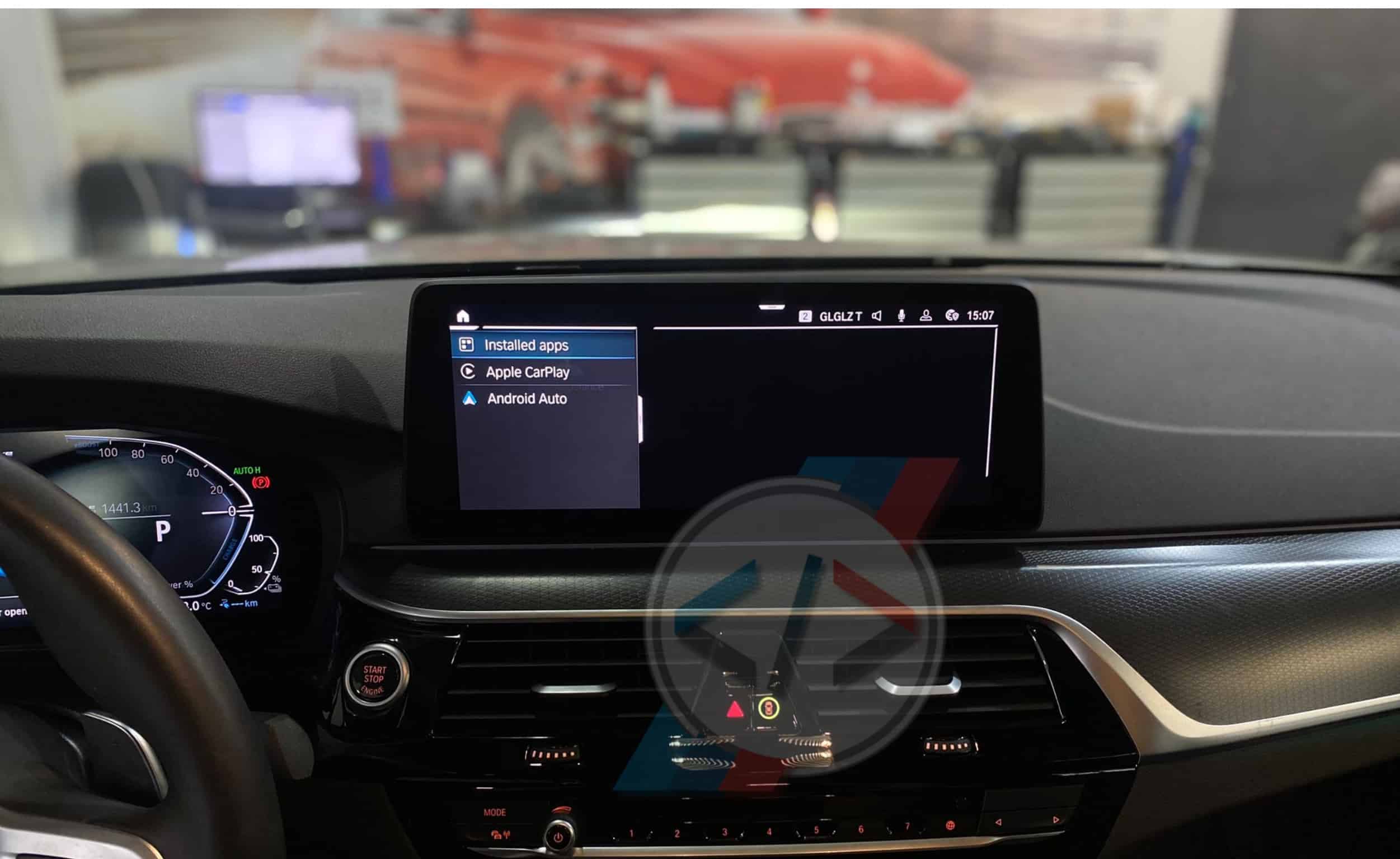











xanderdw69 –
Cool!!
I can enjoy CarPlay full screen on my ID6 NBTevo.
I’ve receive a file, put it on an USB, connect it to the car.
Then Dragos connected via TeamViewer and modify some settings and then voila: CarPlay full screen!
Thanks!
Alex –
Simply the best! Dragos is so kindly and showed professionalism at highest level.
Now I can use my idrive after my bad attempt to code it.
Also i can enjoy the beauty of the full-screen Carplay.
Thank you so much!
Bart Rivière (verified owner) –
Great product and great service. CarPlay in full screen is so much better.
Installation via USB was easy and smooth. Service was just great and they made sure I ordered the right version and had already CarPlay activated.
Highly recommended !
Thank you very much.
Maurice Fernandez –
Top Product. Acivation in 5 minutes via USB Stick. I have another car that was done via ENET Cable. Great work guys!! Awesome!
Peter Clark –
CarPlay full screen thanks to flashxcode! He was very helpful during the entire process. Highly recommended to anyone interested in this! Thank you!
Harry S. (verified owner) –
I just purchased a CPO BMW 2018 that had CarPlay already installed but only using half the screen. This is obviously fixed in newer BMW’s but how does a 30k car not have this already??? So, I searched all the BMW forums and came across this company FlashXcode. The interaction was fantastic and the update could not have gone any smoother. Well worth the price to utilize your screen to the fullest. Great work!!
Yuta (verified owner) –
The correspondence was kind!
Stefan (verified owner) –
Really great…After everbody told me, that Carplay is not working in my Mini F54 without having Navigation i found Flashxcode!
They made it possible: Activated Carplay on my EntryNav2 and also helped me buing the right cables.
Remote Activation was done in 15minutes.
5 Stars!!
Harry (verified owner) –
Great as always to work with!
Rhys Evans (verified owner) –
I am an IT idiot and Dragos walked me through. BMW told me carplay couldnt be done. Took Dragos 15 mins. Highly recommend.
George Mason (verified owner) –
Dont wait, book today! I got Carplay activated on EntryNav HU, brilliant service provided from start to end. Can not recommend this highly enough and at least half the price of similar competitors, keep up the great work.
Christophe M. (verified owner) –
very fast service
Luca C. (verified owner) –
Great support from the seller!!
Quick and easy installation. Recommended!
Denny (verified owner) –
Would recommend 10/10. Perfect!
Christophe M. (verified owner) –
Fast delivery. Work fine. Tank you
Lewis George (verified owner) –
Excellent, professional, highly recommended company. Dragos was super helpful and the whole process was effortless.
Sebastien T. (verified owner) –
PERFECT
Timo (verified owner) –
Almost Instant reply for the feature installer code!
Easy and reliable process – thanks flashXcode
Antony S. (verified owner) –
Great work. Fast and nice communication. And easy for all 🙂
I recommend to all))
ILJA (verified owner) –
The orders are processed very quickly and professionally.
Anonymous (verified owner) –
Works without problems. Installation just 5 min. G30 with I step 19-11
Anonymous (verified owner) –
Excellent service
Anonymous (verified owner) –
Very good service
Anonymous (verified owner) –
Well and fast process
Anonymous (verified owner) –
Excellent service
Soare A. (verified owner) –
👍
Anonymous (verified owner) –
Excellent services!
Shaochen (verified owner) –
Brought the product, the code was sent in straight away, highly recommended and working without any issues.
Daniel (verified owner) –
From Portugal. It works, very simple process. In my case i used parallels to virtualize windows 11 in a m1 Mac. We can trust this service
Anonymous (verified owner) –
Nice and quick.
HUZEFA tattan (verified owner) –
very nice work
Daniel Zurawiecki (verified owner) –
Ok
Simon Parker (verified owner) –
Excellent service, very easy, great value for money and will add value to my BMW.
Vladyslav H. (verified owner) –
Good!
Vladyslav H. (verified owner) –
Very GOOD!
Vladyslav H. (verified owner) –
Nice!
Gerardo Zuniga (verified owner) –
BMW X3 G01 2019. Funciona perfectamente. El vendedor responde rápidamente a cualquier duda. Es muy sencillo la instalación y eso que tuve que instalar aparte la antena WLAN.
Martin L. (verified owner) –
Nice and Quick service
Martin (verified owner) –
Nice and Quick service
Martin L. (verified owner) –
Greate service.
Martin (verified owner) –
Really Quick service
Anonymous (verified owner) –
Excellent
Alexey K. (verified owner) –
very good
Anonymous (verified owner) –
Very Good!
Dennis Vetter (verified owner) –
Always good!
Martin Lindberg (verified owner) –
Wery good
Martin Lindberg (verified owner) –
So good customer
ANDRII KOLIN (verified owner) –
Nice