How to connect your iPhone to CarPlay
NBTevo and EntryNav2 units
1. You need to have the Wi-Fi antenna plugged in the back of your unit
NBTevo Unit
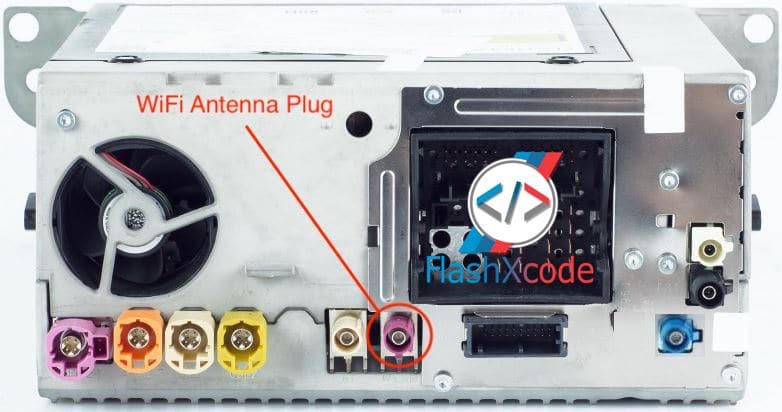
EntryNav2 Unit
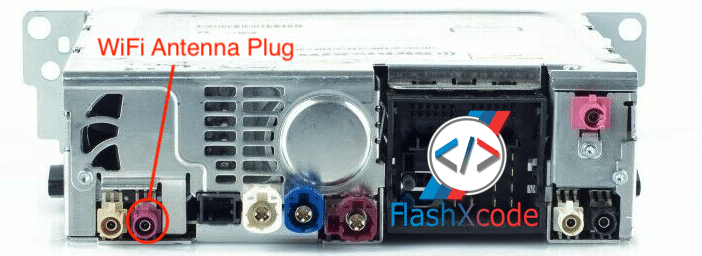
OEM Antenna

Aftermarket Antenna

2. You need to have Siri enabled on your iPhone
To enable SiRi, please follow the following steps:
1
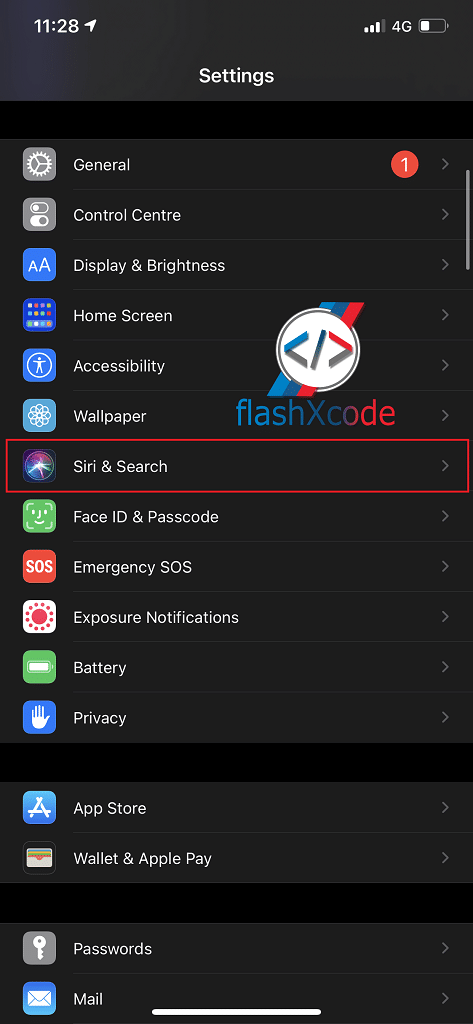
Go to Settings, Siri & Search
2
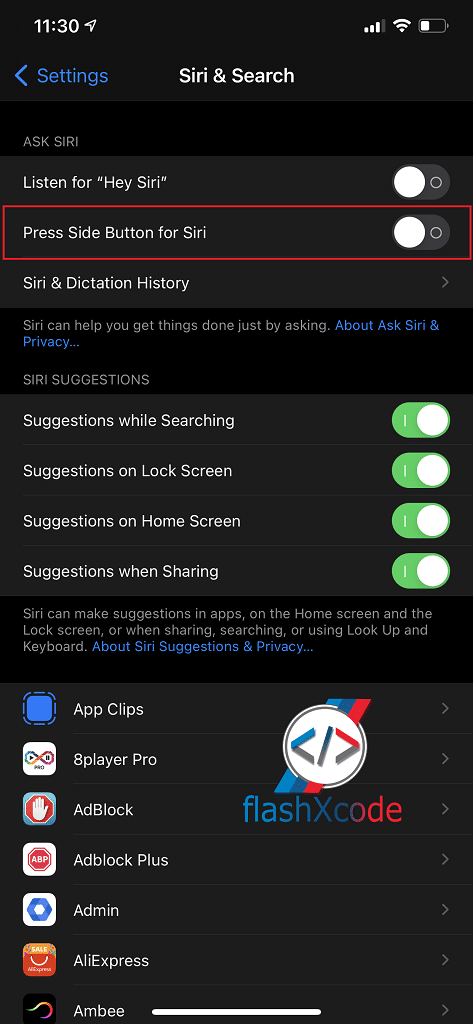
Check Press Side Button ofr Siri
3
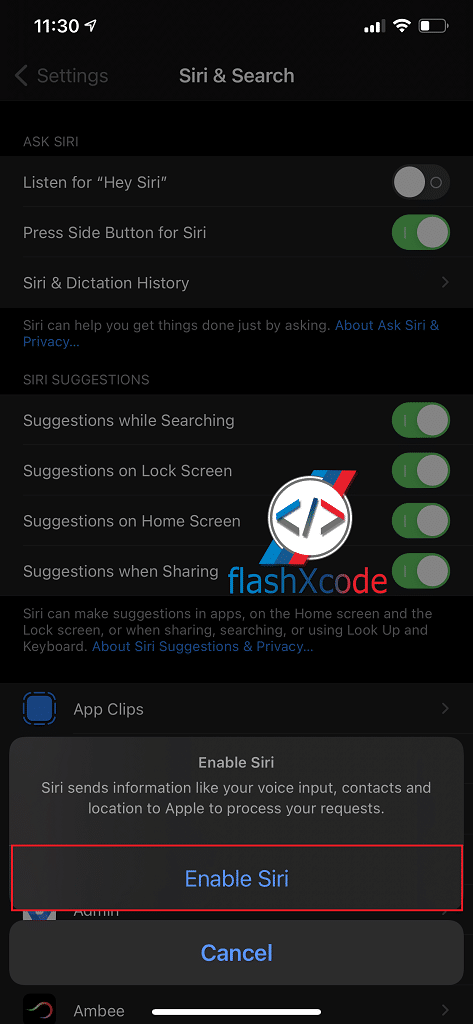
Enable Siri
4
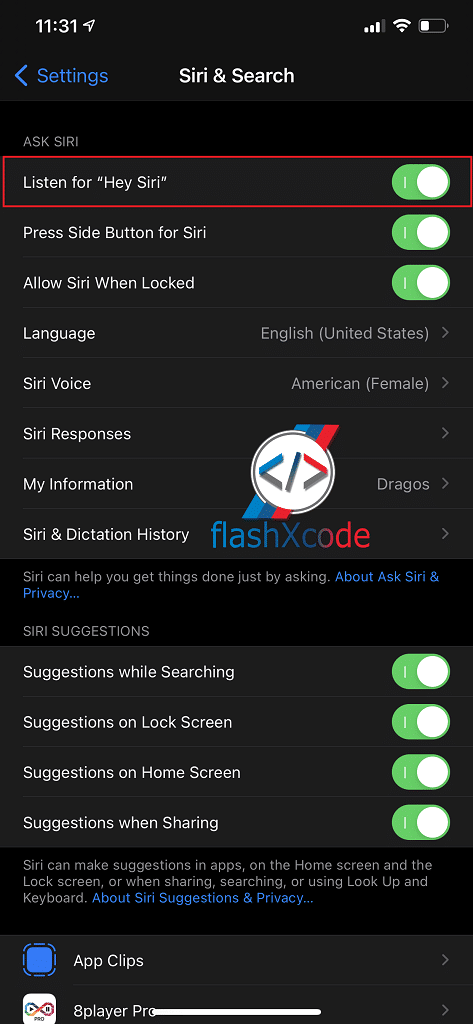
Check Listen for “Hey Siri”
5
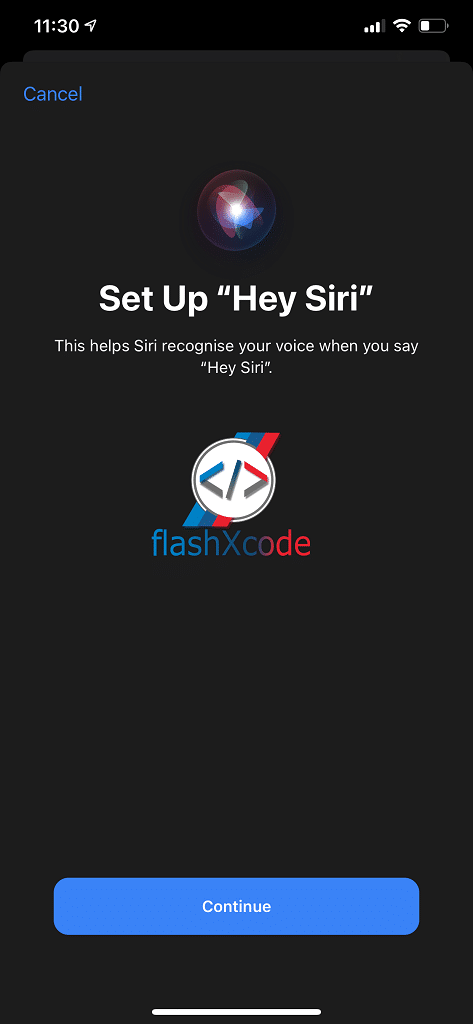
Press Continue
6
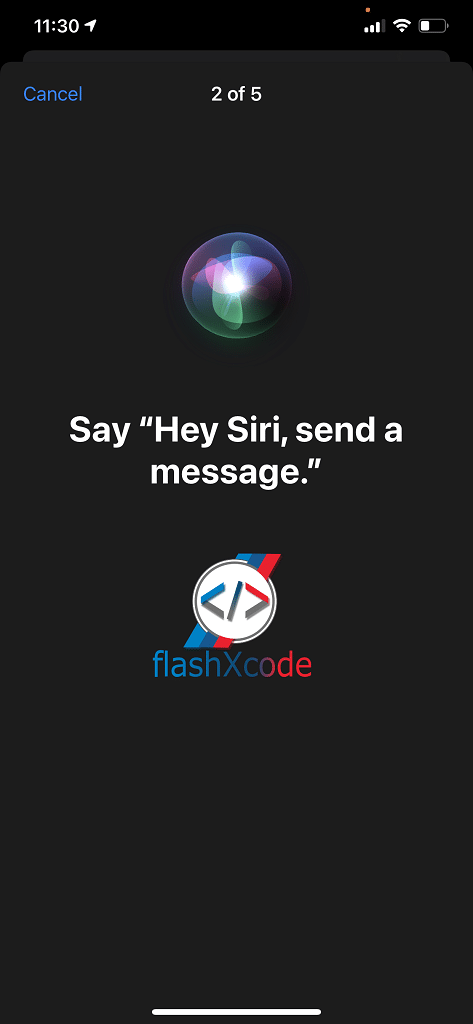
Say “Hey Siri, send a message.”
7

Say “Hey Siri, how’s the weather today?”
8
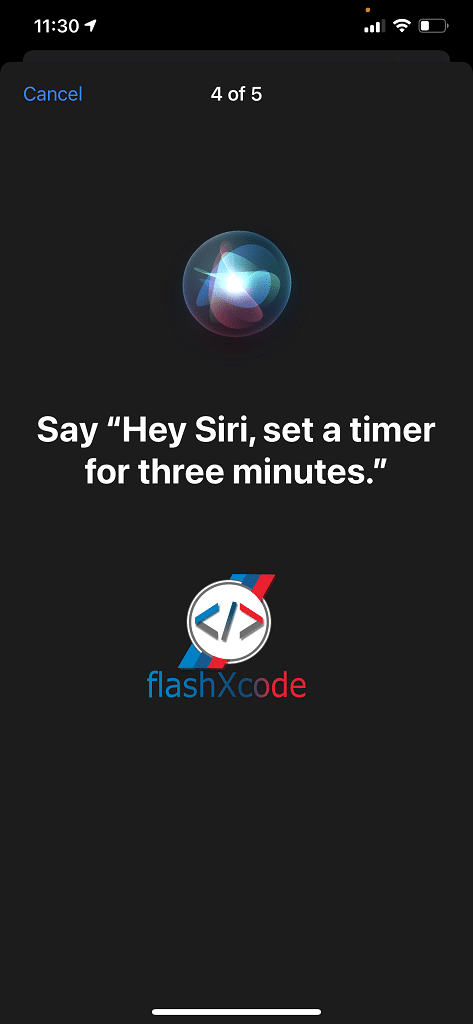
Say “Hey Siri, set a timer for three minutes”
9
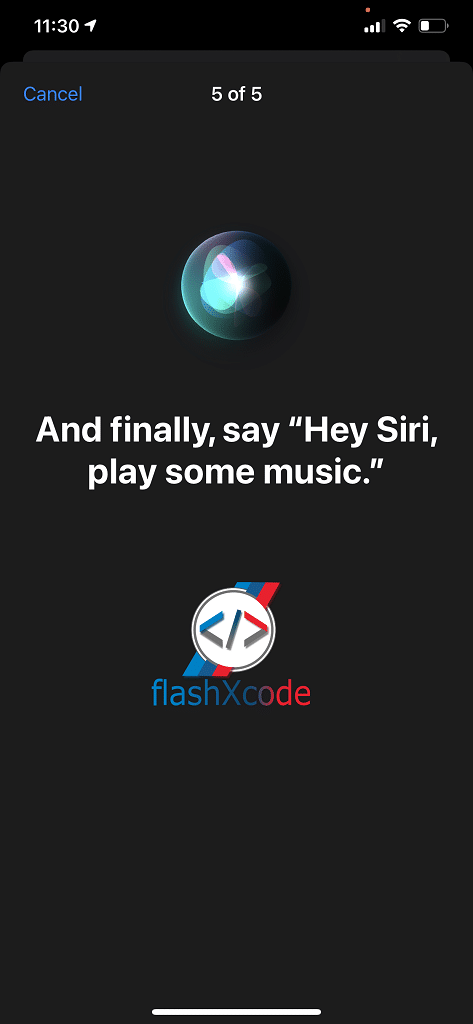
Say “Hey Siri, play some music”
Now, you can connect to CarPlay.
Steps to connect:
1

Go to Communication, Manage Mobile Devices
2

Delete all the phones from Unit and from iPhone in Bluetooth connection , then select Connect new device.
3

Select Apple CarPlay.
4
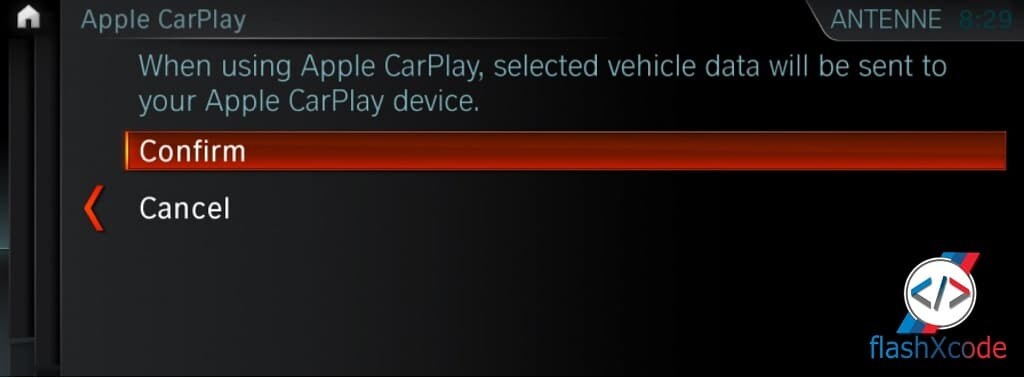
Click , Confirm
5
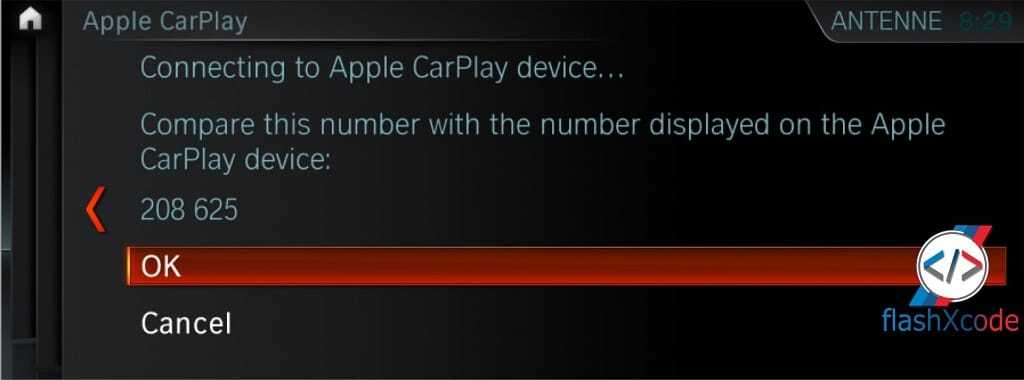
Click OK
6.1
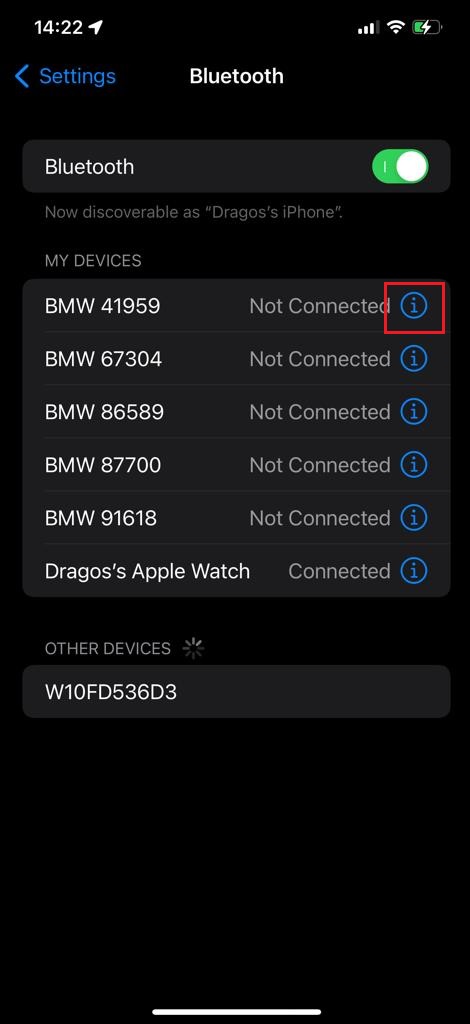
If exists, delete the car from iPhone Bluetooth!!! Press on the small information box
6.2

Click on Forget Device!
7
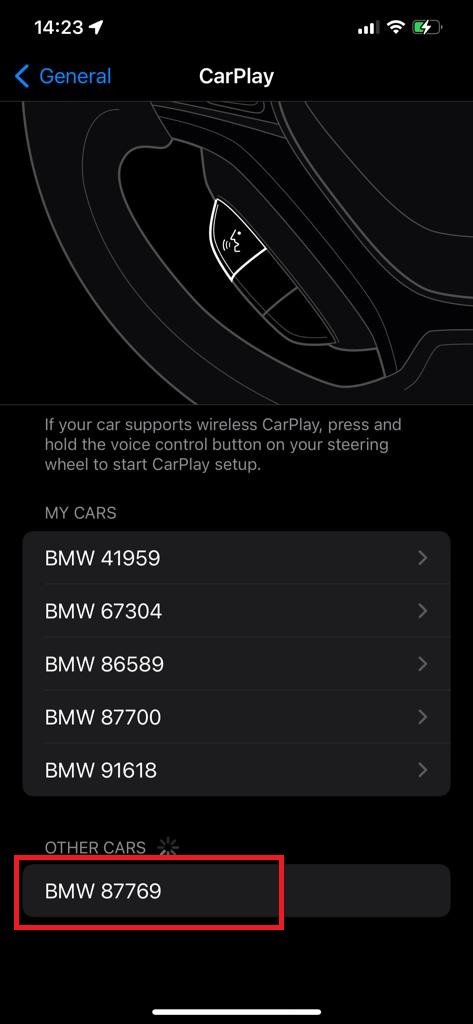
Go To Setting -> General -> CarPlay
8.1
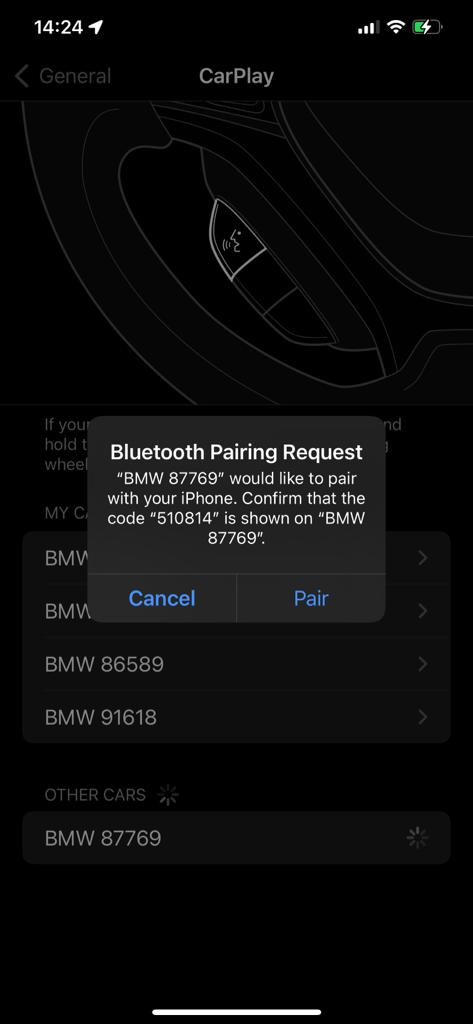
Click on Pair
8.2
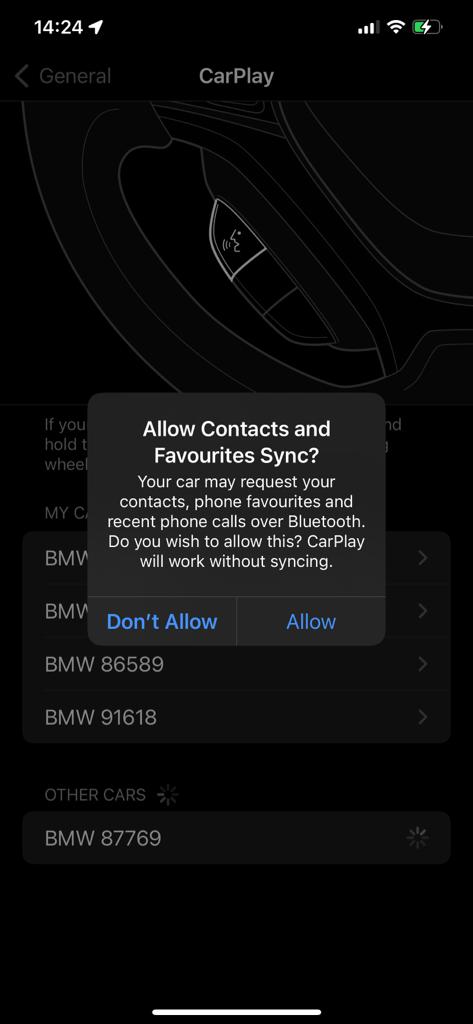
Click on Allow
9
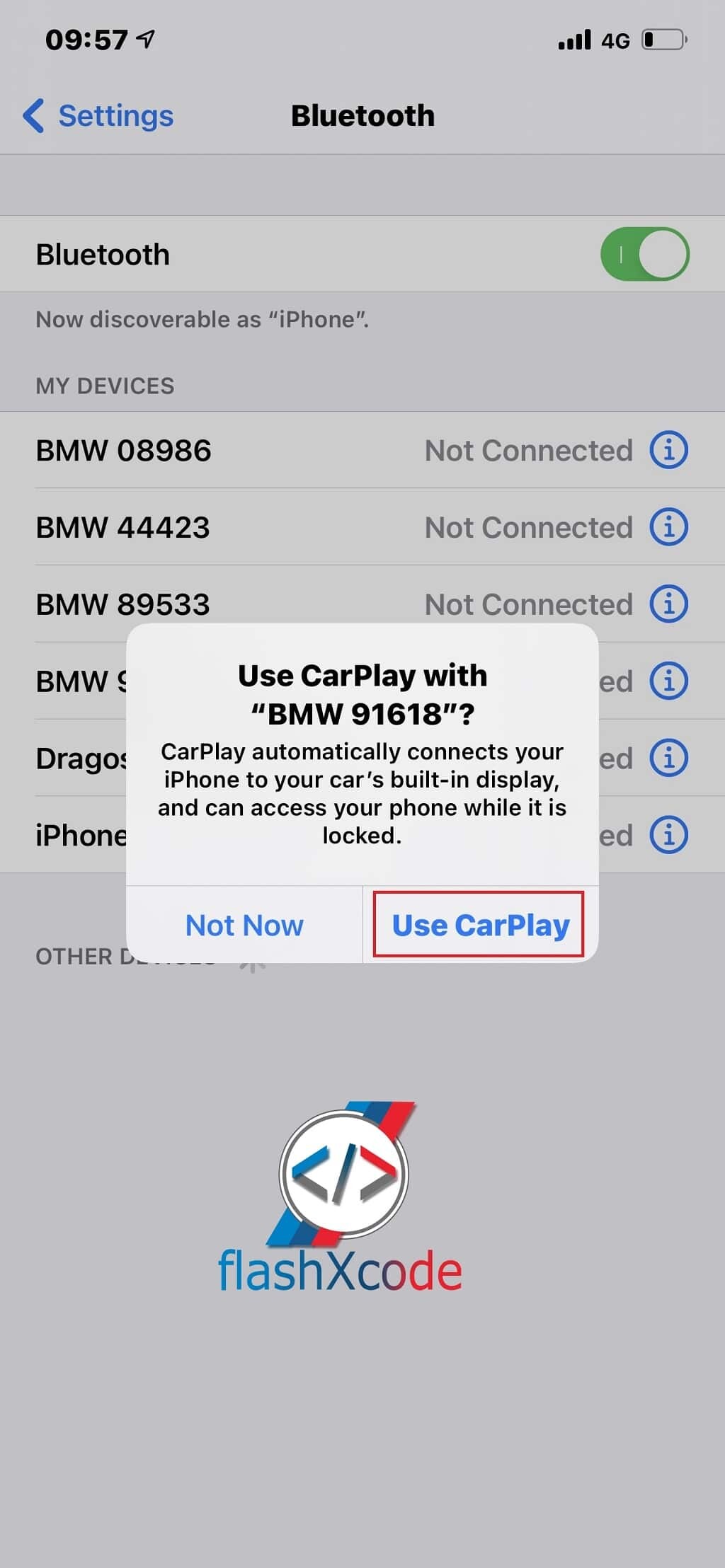
Select, Use CarPlay. Wait 10-15 seconds.
10
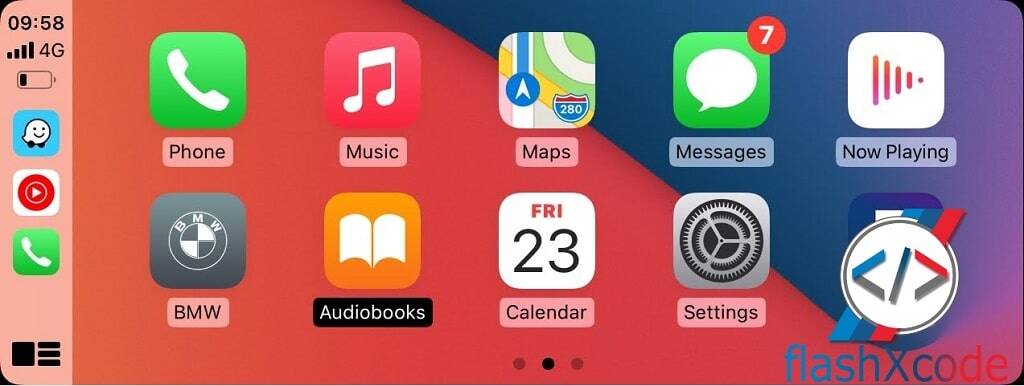
In maximum 20 seconds Apple CarPlay Home Screen appears.
11
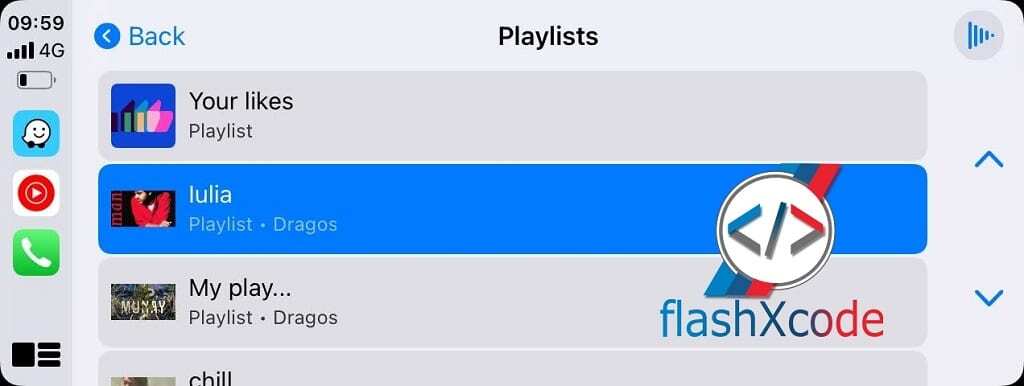
Youtube Playlist
12
