MINI NBTevo iD4 to iD5 flash upgrade
with CarPlay Split Screen
We are not just upgrading your unit, we are customizing it!
100% positive feedback
We are known for:
– Best MINI Custom iD4 to iD5 flash.
Our custom iD4 to iD6 upgrade works stable without any reboots when using CarPlay with Waze, Google Maps or Apple Maps.
– Custom TAL file for Flashing.–Most stable iD5 version on iD4 units with 2GB RAM!
– CarPlay Split Screen, Video in Motion and Android Screen Mirroring is supported!
– Procedure time is 50 minutes including flash.
– NBTevo_D, E, F, G MINI iD4 -> NBTevo iD5 with CarPlay Split Screen and Android Mirroring.
– Higher version of iD5 that support CarPlay Full Screen are very unstable on MINI with iD4 units with 2GB RAM. Our version, combine both performance and stability!
– Support via WhatsApp
What unit i have?
Check your unit
Check your current Map and iDrive version:
Go to Navigation -> Press Settings Button -> Select Position & Version -> Select Version Information
Check your current Software version:
Select My Vehicle -> iDrive settings -> Software update -> Show current version
Road Map “Region” EVO = NBTevo unit
If u have NBTevo_C or D or E or F -> then upgrade to iD5 with CarPlay is possible
current iD4

After iD4 to iD6 flash upgrade
new iD5

with CarPlay

Requirements :
– Wi-Fi Antenna – MINI with iD4 have already the Wi-Fi antenna.
NBTevo iD4/iD5/iD6 back
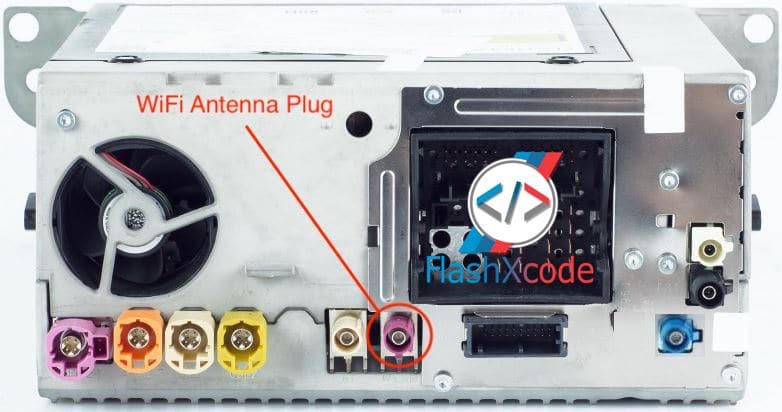
OEM Wi-Fi Antenna

Aftermarket Wi-Fi Antenna

Requirements. You need :
– Laptop – Windows 8, 10 or 11.
– Laptop RAM : minimum 4GB – recommended 8GB or higher.
– Files– After purchase, go to “My Account -> Downloads” and you can download the required files needed for the upgrade process.
– ENET Cable – You need to buy it online or do it yourself. Click here how : DIY ENET Cable Build
– DO NOT use Ethernet to USB 2.0 Adapters. Only USB-C is accepted.
– Windows C drive free space 20GB (SSD recommended)
– Power Stabilizer for the car battery, or Jumper Cables with additional vehicle.
– Strong Wi-Fi/Internet Connection – This ensures that the TeamViewer connection to your laptop is stable.
We will connect remotely on your laptop and we will do the flash for you. You just sit back and relax!
Steps
1. After you place the order, you need to go to your Account -> Downloads , download and unzip on desktop the files needed for upgrade.
2. Download TeamViewer, from teamvier.com and install it! You can ping me on WhatsApp or Email to schedule a booking.
3. We will connect remotely on your computer and install the upgrade files (E-Sys, psdzdata etc.)
4. Connect a Windows 8,10,11 laptop to the car through an ENET Cable . If your laptop doesn’t have an ethernet plug, you can use an USB 3.0 or USB-C Adaptor
5. Plug a battery charger for the car’s battery.
6. We will start the flash (upgrade) – It will take 45 minutes
7. After flash (upgrade) is finish then we will inject the FSC and activate maps and CarPlay
8. We will clear all the car errors
9. Test CarPlay and everything else.
10. Leave review (optional) 🙂

